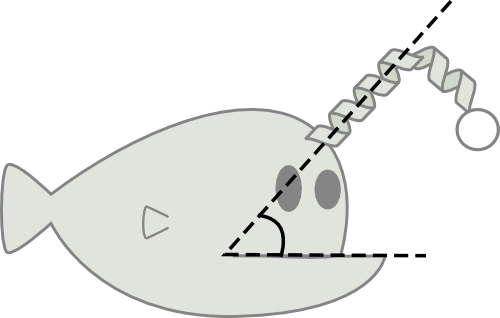 Anglerfish
AnglerfishThere are several ways to do this, on the structure’s PDB page under the Macromolecules section a button titled sequence display for … will take you to a page with the secondary structure plotted against the residue number within the file.
Alternatively DSSP can be used to calculate a more detailed secondary structure profile for a PDB file, a server for which can be found here: http://www.cmbi.ru.nl/xssp/ Pymol and other molecular graphics packages are able to colour by secondary structure so this can provide a quick interactive method to find residue numbers.
By default anglerfish will use the best model; if there is no comment in the header sating which this is then it will use the first model. To specify a different model simply enter the model number in the “Model number to use” box under advanced options.
Type the letters of the chains in the “Chains to use box”separated by commas with the first 2 reversed ie. In the case of the tetramer ABCD type B,A,C,D.
The PDB contains files which contain “Biological units” which should represent the full complex. They can be found under the dropdown menu for download files and have the extension .pdb1, however they often store chains as separate models so the file may need to be edited in a molecular graphics package to ensure all chains are in the same model and have different chain identifiers (letters).
An easier option is the Piza webserver http://www.ebi.ac.uk/msd-srv/prot_int/cgi-bin/piserver which will generate a full oligomeric assembly as a rasmol file (compatible with anglerfish). One thing to note is Piza gives each molecule (including waters and ligands) a different chain identifier, so if your structure contains non-protein molecules the letters may be different to what you are expecting. This isn’t a problem for Anglerfish as it only considers the peptide backbone so just have a look at the structure to see which chain is which.
Then type the Chain ID's of all the chains in the protein of interest in the the “Chains to use box”under advanced options in capitals separated by commas.
Anglerfish will automatically select the residue that produces the most similar axis using different subsets of the chain. If the picked residue is far from the helix of interest or in a different domain you may want to pick your own. Any that is in the same position in all of the chains, so a well structured region will work. This is done by entering the residue number into the “Number of residue to define axis (A):”box under advanced options. A single residue number can be entered or a range to for anglerfish to pick from eg. “2,4-7”to pick between the residues 2, 4, 5, 6 or 7.
You can still do this as long as 3 chains contain a symmetric residue, simply choose that residue to define the axis then type the letters of all of the chains in the chains to use box starting with the 3 symmetric chains. This will prevent the swing angle from being representative as the center of the channel is defined from the chains used to calculate the axis so it is best to use all chains in order to get an estimate of swing.